FAVORITE SUBJECTS
Introduction To Favorite Subjects
Subjects can be added to a User’s list of Favorites, allowing them to be easily accessed from the Message Board menu.
Adding A Favorite Subject
- Log into your Kradle account.
- On the Kradle Menu, click the Konnect icon.
- A new window will open, displaying the Kradle – Konnect interface.
- Within the Konnect navigation menu, click the Message Board icon.
- Select the Group.
- Select the Subject.
- Click the Add To Favorites icon.
- The newly Favorited Subject will now appear in the Favorites tab.
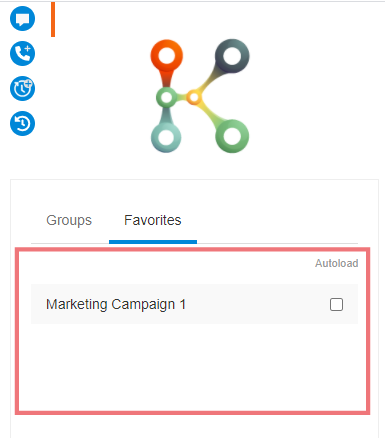
![]() Removing A Favorite Subject
Removing A Favorite Subject
To remove a Subject from your Favorites, navigate to the Subject and unselect the Favorites icon.
HELPDESK MENU
FAVORITE SUBJECTS
Introduction To Favorite Subjects
Subjects can be added to a User’s list of Favorites, allowing them to be easily accessed from the Message Board menu.
Adding A Favorite Subject
- Log into your Kradle account.
- On the Kradle Menu, click the Konnect icon.
- A new window will open, displaying the Kradle – Konnect interface.
- Within the Konnect navigation menu, click the Message Board icon.
- Select the Group.
- Select the Subject.
- Click the Add To Favorites icon.
- The newly Favorited Subject will now appear in the Favorites tab.
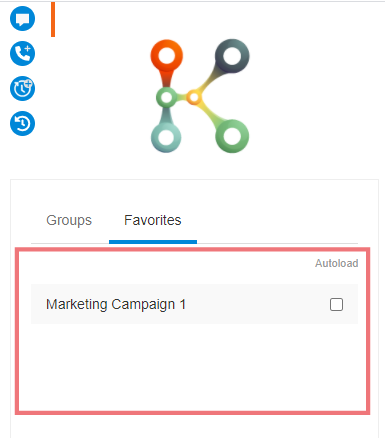
![]() Removing A Favorite Subject
Removing A Favorite Subject
To remove a Subject from your Favorites, navigate to the Subject and unselect the Favorites icon.

